We see a lot of you dreamers on Pinterest and wanted to share some tips on how to use Pinterest when researching and planning your home in case you haven’t tried it yet. Pinterest is a highly visual virtual pinboard site that lets you “pin” or collect images from the Web. You create boards to help you categorize your images and add descriptions to remind you why you bookmarked them in the first place.
Are you scanning websites and curating ideas for your new home? Would you like a place to collect and organize all those ideas? Pinterest can be a helpful tool for putting all those efforts in one place, in a easy to use visual format.
It’s easy to get started.
- Head over to Pinterest and sign up. You’ll quickly see that a board is a category you can create. Check out other boards. Are you looking for kitchen ideas? Bathroom ideas? Front door ideas? Window ideas? There’s literally a board for everything. When you see an idea you like, pin it to your board!
- Yes, you can pin images not on Pinterest and you can upload your own images. We’ll tell you more about that later.
- You can also follow other boards. It’s kind of like following someone on twitter. Then your home feed will include all the pins to that board you are following. To get you started in pinning for your dream Timber Frame home, here are some pinners we recommend:
For fun, don’t you just love this board dedicated to tree houses? t r e e + h o u s e
Here are some of the major home magazine pinners:
- House & Garden
- Remodelista
- Lonny
- Domino
- Architectural Digest
- Design Sponge
- Martha Stewart Living
- Dezeen
- Apartment Therapy
- Keep searching. Just like when you search on google you can search on Pinterest. Keep adjusting your search terms to get different images. Try for example: ‘rustic kitchens’, ‘timber frame porches’, ‘timber frame great rooms’, ‘timber frame cabins’, to find what you are looking for.
- You don’t have to stay on Pinterest to find pins. Like we said above, you can pin images you find all over the internet. Many websites have a Pinterest button installed and there will be a ‘Pin It’ icon right on the site, so you can pin directly to your board. But some don’t, so you can install a button to your browser to make just about any image you encounter pinnable. Find out how to install it here.